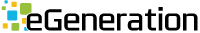SHAREPOINT

SharePoint being a top platform among 78% of Fortune 500 companies, was implemented to reach an advanced online and offline competency.
SHAREPOINT
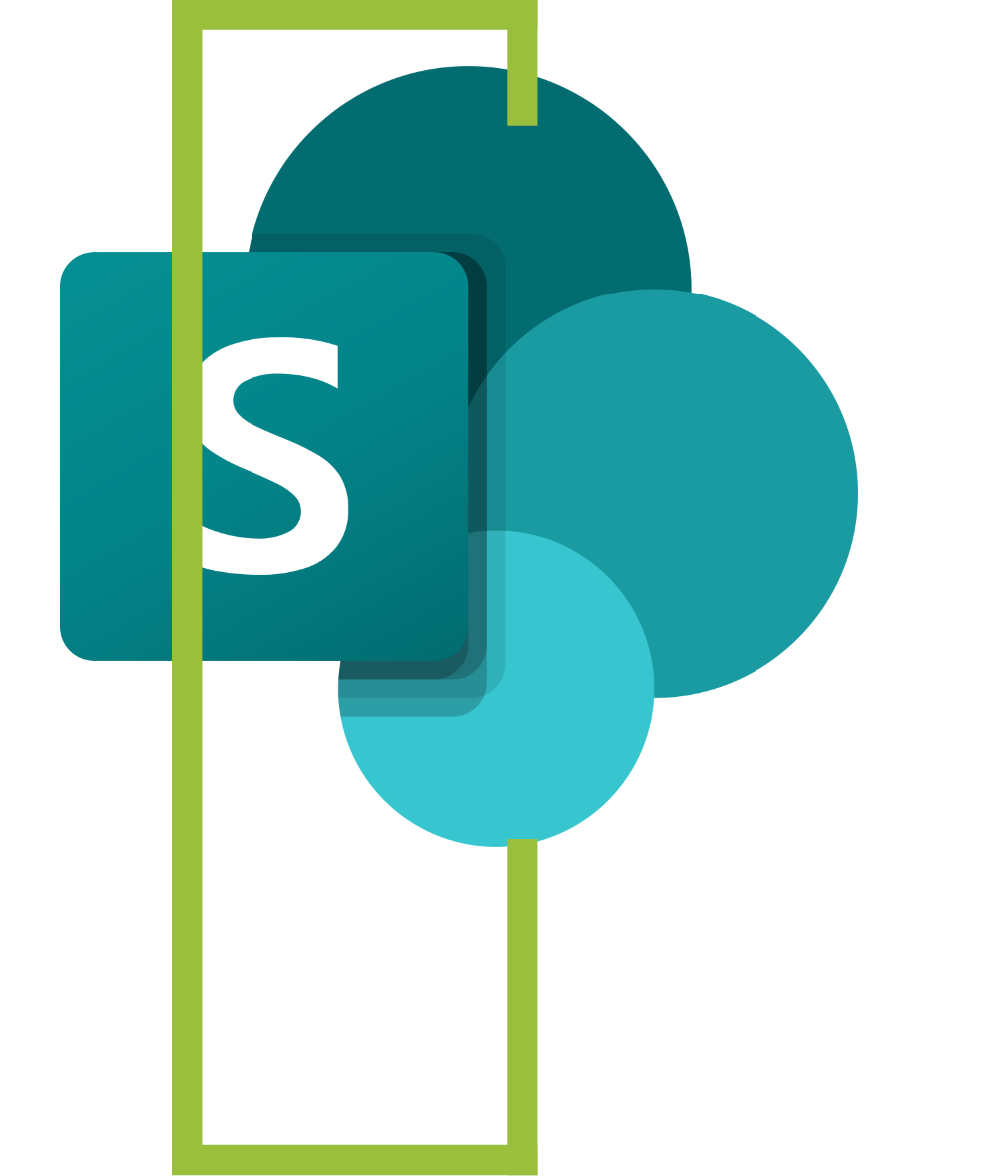
SharePoint in Microsoft 365 can be integrated with existing applications of organizations to have an enhanced secured centralized administration that allows employees to interact with each other and work on documents collaboratively. Users can work on data together across multiple systems within a single browser-based platform. SharePoint allows authorized employees to access, edit, revise, and share documents anywhere globally. Employees working remotely or on-premises, can essentially relish the same convenience.
Its user-friendliness permits non-technical individuals to easily work through. The interface intentionally mimics MS Office giving a similar and welcoming experience to the user.
Sharepoint is embedded with many essential tools highly customizable to fit the needs of an individual. A cutting-edge platform is not just geared for large organizations, but also allows small firms to make the most use of its features.
WHY SHAREPOINT?
SharePoint is a secured responsive cloud platform built for team collaboration, web analytics, project-work aggregation services, including document management.
Simplifies Business Operations
SharePoint comprises of several workflow designs to automate business operations such as forwarding documents for approval, gathering feedback, keeping track of issues, projects or work. Users can also have them integrated with everyday client applications, emailing programs and browsers to achieve a simple and familiar user experience.
High Data Security
SharePoint enables individuals to choose their preferred security settings which conform to their specific compliance regulations at each check point. There is also the option to fix storage and auditing policies, as well as deciding on actions to take when a firm’s record expires.
Exceptional Collaboration
SharePoint gives coworkers the ability to share documents and updates in real-time, thereby, immensely enhancing their combined efforts. Sharepoint can control and track all single changes made to a file, while also recording the time it occurred and the individual responsible.
Experience a secured responsive cloud platform for document management.
ALLOW US
Allow us to improve your organization by integrating Microsoft SharePoint elements.
Our team of experts helps to deploy the optimal benefits of using SharePoint solution to strengthen employee’s activities along with facilitating business operations.